Media skills are not my forte. I prefer straight lines and squares rather than squiggly lines and circles. My “perfect pin” is often a complete and utter flop. My experience with Thing 2: Photo Fun was rather trying. I took pictures and tried to use my media skills to make them into something, but alas, they were really bad.
Tagxedo and Wordle are easy to use for creating word images, and I have been successful with them. However, with Thing 12, I explored different options with the stipulation the product doesn’t require an account and isn’t driven by Flash.
After trying Pixlr, Pinstamatic, Recite, and Quozio, my favorite by far was Quozio. Recite had great pre-selected quote, but it only gives the quote, not the author. For Quozio, you enter the quote and the author then choose one of the almost 40 backgrounds. You can also easily change the background before sharing it on social media or saving it as an image. Quozio won hands down.
A couple of non web-based tools that I found extremely helpful this time were PowerPoint and Paint. Keep in mind, the number of fonts and extra tools depends on the PowerPoint version. The library web page logo was designed on PowerPoint and includes the name and tagline. This time I also used some of my own photos and added text. By saving the PowerPoint slide in the picture format, I successfully created quote pictures. Now, I can use them to connect to my other social media sites.
Thomas Fuller is correct, “all things are difficult before they are easy.” Trying this process again a year later has made it a bit easier!

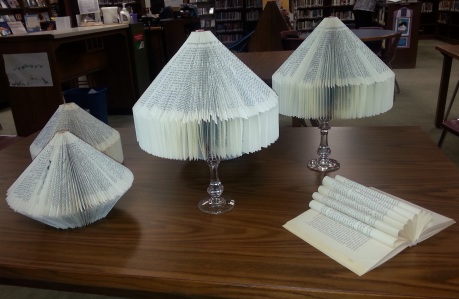 The evolution of our book art clearly demonstrates how each person contributes to an idea to improve it. Day one, Library Staff A made a basic tree (note the lamp book art); then Teacher A suggested a bottom fold too for a Christmas tree look (note the left book art). Day two, Library Staff B provided candle sticks to display the basic trees. Now Teacher B and C want one. Student A sees the display and wants to create, then Student B sees A working and wants to join the process. Soon, I have three more students joining the process. Others make suggestions, and the faculty and staff make requests for the finished products.
The evolution of our book art clearly demonstrates how each person contributes to an idea to improve it. Day one, Library Staff A made a basic tree (note the lamp book art); then Teacher A suggested a bottom fold too for a Christmas tree look (note the left book art). Day two, Library Staff B provided candle sticks to display the basic trees. Now Teacher B and C want one. Student A sees the display and wants to create, then Student B sees A working and wants to join the process. Soon, I have three more students joining the process. Others make suggestions, and the faculty and staff make requests for the finished products.